my first post!
So I’ve decided to start a blog, and so appropriately, I thought I’d write about how I created this blog as my first post.
If you haven’t already heard of Github Pages, it’s a super useful way to host a static webpage for free, using Github. They have great documentation about how to create your own Github Page here.
Once I had that set up, I used Jekyll Now to create my blog. First, I forked the Jekyll Now repository, and renamed the repository to mygithubusername.github.io, and I was immediately able to see the following on my Github Page:
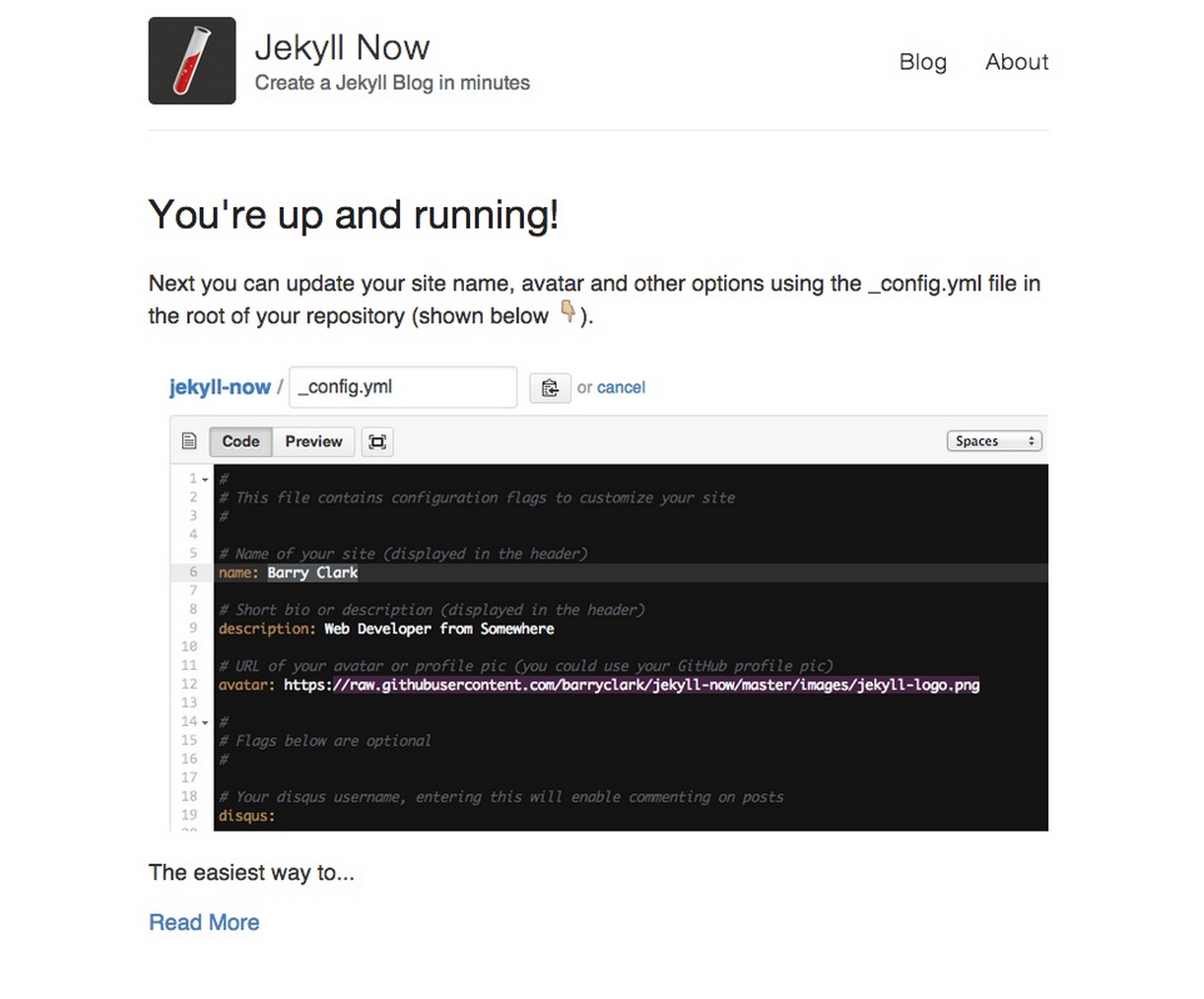
Next, I updated the _config.yml file with my name and my social network accounts. Then all I had to do was update the markdown post in the _posts folder with my post, and my first blog post was complete!
It was also fairly simple to make CSS changes that made the blog match more with my current website - I just had to switch out the styles.scss stylesheet with one of my own.